Administering Partner Users
Partners can add Users themselves, but occasionally a bank may need to step in and administer Partner Users (for instance, if the only person who uses the system leaves the Partner.)
Where do you administer Partner Users?
If you need to administer a Partner’s Users, click on “Partner Agencies” in the left-hand menu, then “All Partners”, then click on the specific Partner you want to administer.
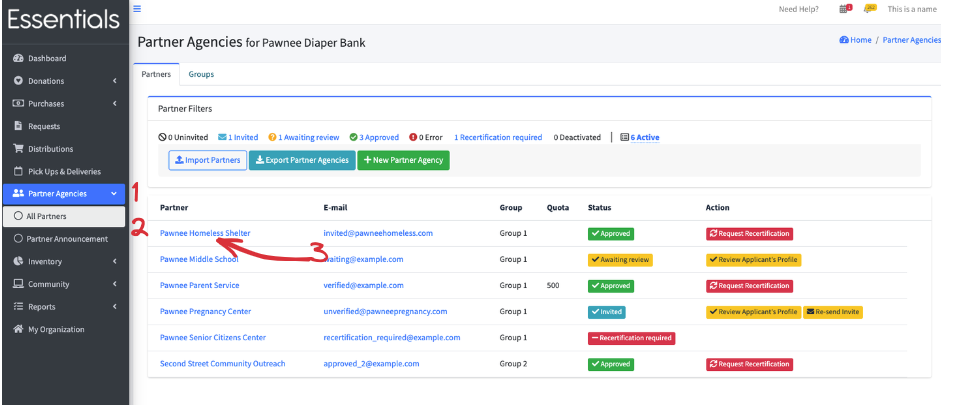 Then click “Manage Users” below Edit details button.
Then click “Manage Users” below Edit details button.
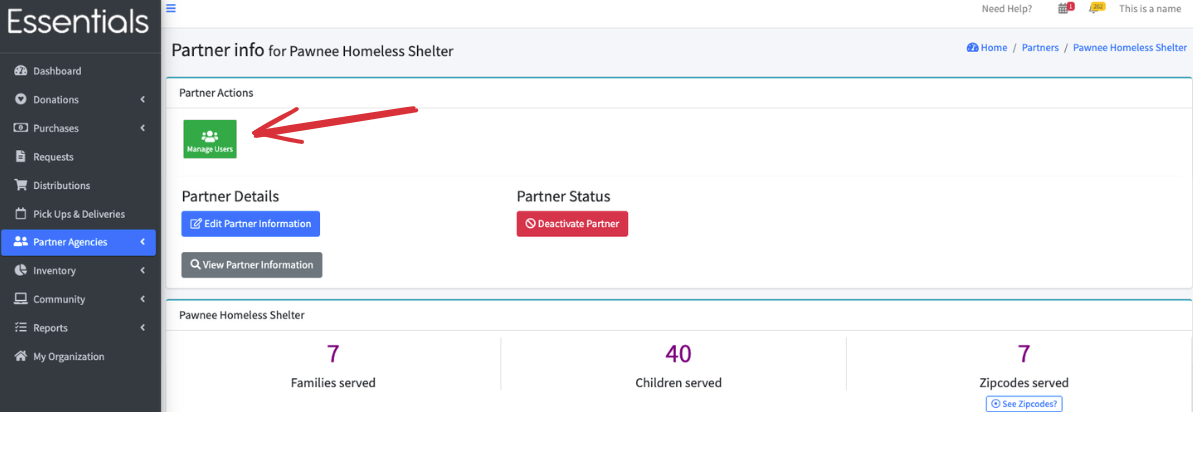
This will bring you to a list of Users for that Partner. Here you can invite new Users, start a reset password process (B) (they will receive an email with a link to reset their password), or remove access to that Partner from the User(C).
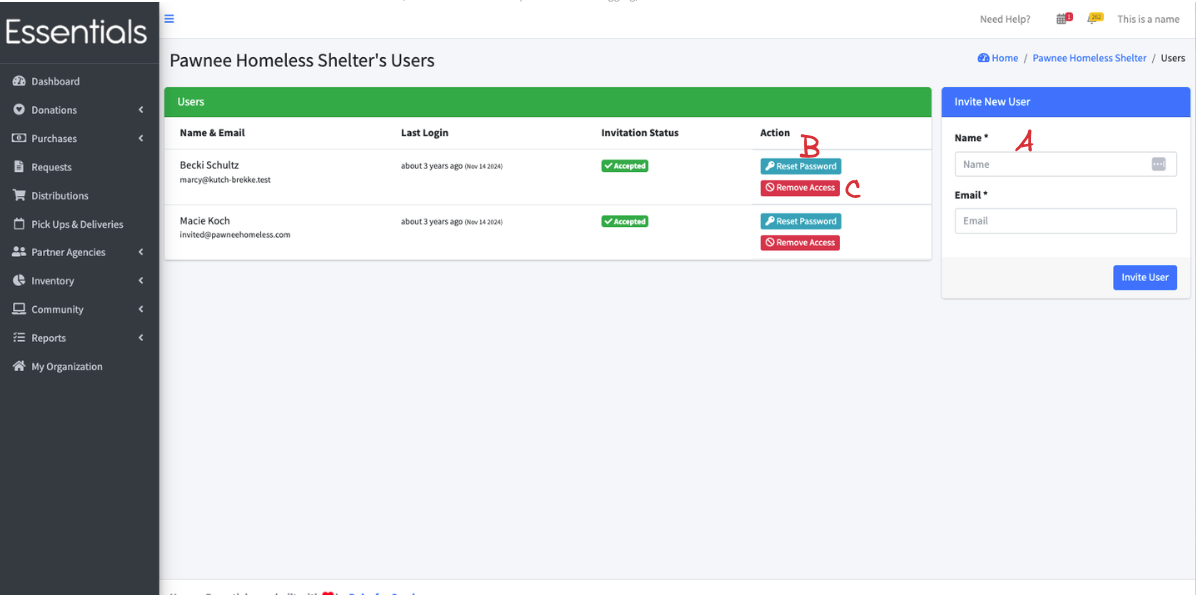
Prior - Partner reactivation Next: Other Partner information