Partner statuses (what can Partners do when)
As an Essentials Bank, you distribute materials (diapers, period products, etc.) to your Partners who interface with the people in need of the items.
Depending on factors like how well-established your processes are and the capabilities of your Partners, you might or might not allow/require your Partners to make Requests to get materials distributed to them.
There are three Partner statuses, which have different impacts on how you interact with your Partners.
Uninvited
You can add Partners without inviting them to the system. In this case, you can make Distributions to them in the system. The Partners can not sign in to the system, and so will not directly provide the information in the Partner Profile. This is the status of freshly imported Partners. The Partners will still get emails regarding deadlines and Distributions (assuming you have set them up to do so through your bank’s customization and any Partner Groups they belong to.
If you import your Partners, they will be imported as Uninvited.
Invited
Once you invite a Partner, we set up the Partner’s email as a user, send an email to allow them to provide a password, and set their status to “Invited”.
Sample email:
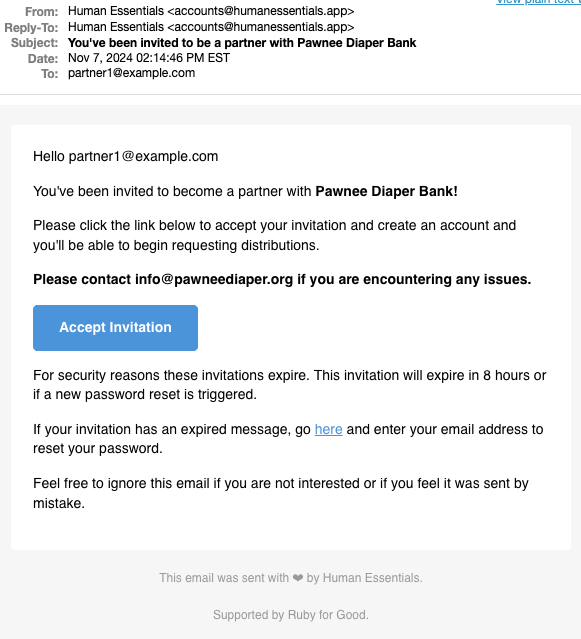
If you use the “Invite and Approve” option, the Partner’s status will be “Approved”
Invited Partners have access to the Partner Profile. They cannot, however, make Requests.
The ‘standard’ sequence is for the Partners to fill in some information in the Partner Profile, then “Submit for Approval” of the bank. The bank then reviews the information provided, and either approves, or asks for changes.
However, many banks get the information from their Partners in other ways. Some, for instance, will fill in the information themselves while on a call with the Partner.
Awaiting review
Once a Partner has been invited, they will use the “Edit my Profile” function in their view of the system to provide the information. They can save their progress, and then “save and review”, then “submit for approval” - which changes the status to “Awaiting review. This Partner will now appear on your dashboard, in the “Partner Approvals” section. The Partner will not be able to make Requests until they are approved.
Approved
Approved Partners can make Requests. Note: There is no system-required information for Partner approval – you can approve them as soon as they are invited.
Recertification Required
In order to keep your Partner information up to date, you may (usually on an annual basis) require your Partners to review and revise their Profile information. The main reason to do this is to ensure you have up to date information for contact and for grant writing. Until the Partner submits the updated information and you approve it, they will not be able to enter Requests in the system. Please note that the Partner can update this information at any time – you don’t have to use this to allow them to update their information.
Prior: The Request/distribution cycle Next: importing Partners