Partner reactivation
To reactivate a partner:
Go to the all partners list, and click on the “Deactivated” link. This will bring up a list of all the deactivated partners. You can then click on them to view their information.
Then click on the “Reactivate” button beside the partner. Click “Ok” on the confirmation window that pops up.
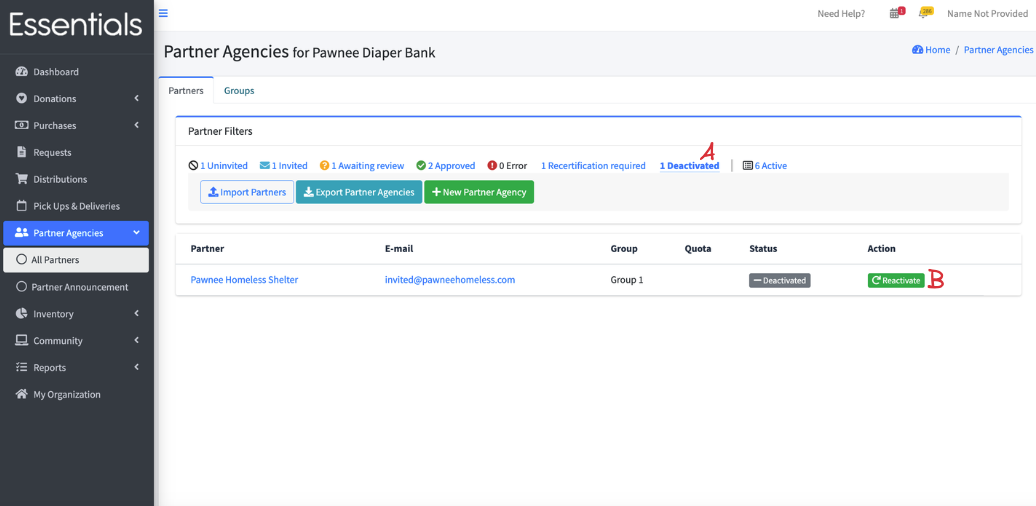
This will bring them up in the same status as they were when you deactivated them.
Prior: Making a partner inactive Next: administering partner users